Or you can sign up via your social account
ATTN Appointment Setters — Read this before entering your lead information.
For Reps with Interested Prospects
People who request to receive more information about our services and aren’t ready for an appointment with us just yet. Enter their information in the First Class Business Lead Form on the right hand side of this page.
What this will do?
When you enter a prospects information on the First Class Business Lead Form, our system will start engaging with the client via email and SMS. Our automation will provide your prospects everything they need to know regarding the benefits of using an agency like us, plus samples and examples of our work. It will also attempt to have the prospect book an appointment with you throughout the automation process, this way they move down the sales pipeline a lot quicker. Appointments are required for most sales to happen but getting the appointment can be fully automated. This is not to replace you. You should ALWAYS try and get the appointment yourself but our systems will also help.
How do you get credit for the the prospects you enter?
Any lead you enter into this lead form will be associated with your user account, meaning, this is YOUR lead. On the form itself you'll notice that we ask for the consultants email address. This email address needs to be the same email address we've registered in your Go HighLevel CRM.
If You Can Get The Prospect To Agree To An Appointment Right Away
Getting the appointment is your goal. Sales don't usually occur without a previous "demo call" with the prospect where you listen to their pain points, provide a solution and push for a proposal to be sent to your prospect.
If you have someone that agrees for an appointment click on the link that reads.
Next, you will see our Calendar pop up.
1. Change the timezone to match the timezone of the client.
2. And set an available time with the customer.
3. Enter the customer details.
4. Enter the answers and submit.
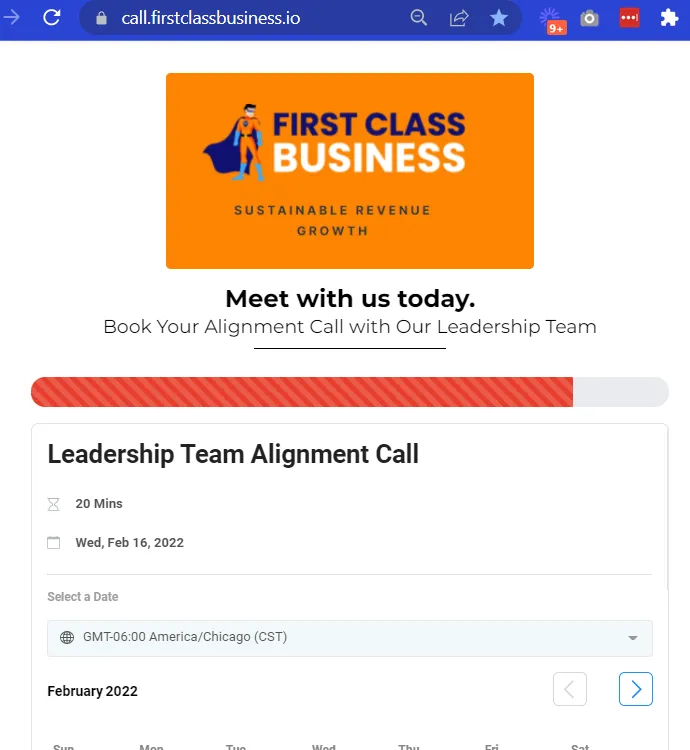
After you set up a time, then you can enter the client's full details.
After you enter the full details then you’re going to ask a few simple questions on the client's behalf and submit the appointment.

Watch This Video For Appointment Flow
Best of health,